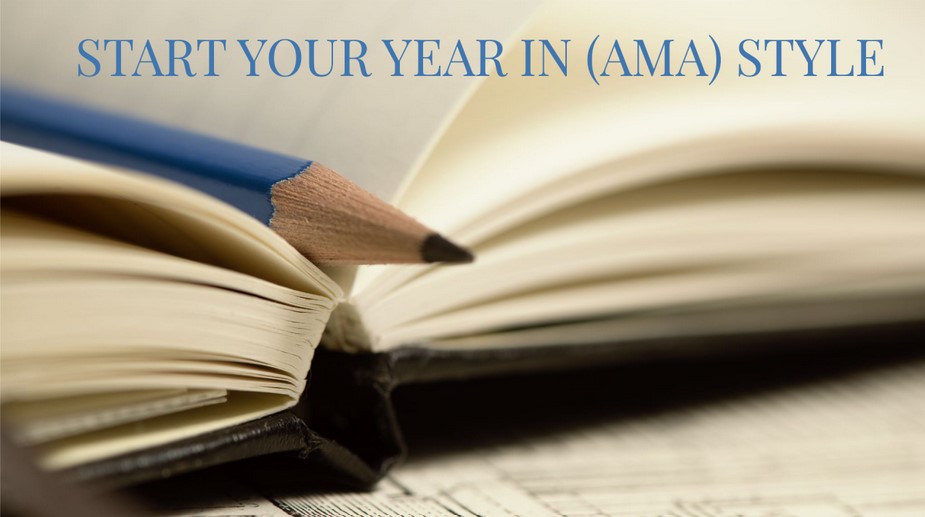Chapter 4 of the AMA Manual of Style reviews tables and figures. This week, we focus on how tables, when used effectively, can help make sense of complicated data while telling a captivating story.
When presenting quantitative data in scientific research, it is important to choose the most effective medium for communication for the given data. Text, tables, and figures each have specific uses and are best suited to different types of information. You can improve the clarity and impact of your writing by using these tools correctly.
Using Text
Text is best for conveying quantitative data clearly and concisely while describing simple relationships among data points. It is best used for summaries, making comparisons, or providing explanations. However, text is not ideal for presenting extensive, detailed data.
Using Tables
Tables are ideal for presenting large amounts of precise numerical data in a compact and organized format. They allow for item-to-item comparisons and illustrate complex relationships among the data. Tables condense detailed information into a small space, making it accessible and easy to digest. However, be mindful not to overload it with superfluous or irrelevant data, which can overwhelm readers and take away from the core message.
Using Figures
Figures, such as graphs, charts, and diagrams, serve to highlight patterns that might otherwise be difficult to grasp amid a sea of numbers. They allow for easy visualization of trends and help readers quickly observe changes over time. Figures clarify complex interactions between quantitative variables and provide visual cues that help to clearly summarize data.
Best Practices for Creating Tables
To ensure that your table is effective, keep the following points in mind:
- Present only significant data: Only include data that supports the narrative or analysis.
- Keep it manageable: If a table is too large to fit on one page, either break it into two smaller tables or use it as supplementary material.
- Consistency is key: Ensure your tables are consistently formatted throughout the document. Pay special attention to column headings, units of measurement, and the alignment of data.
Components of a Table
A well-constructed table efficiently presents complex data efficiently. Every table should summarize, organize, and condense complex information clearly. The six key components of a table are:
- Object Identifier: Each table should be consecutively numbered (e.g., “Table 1”), so that it can be referenced within the text.
- Title: The title should be brief, specific, and descriptive, clearly conveying the table’s content and purpose. It should be written as a phrase, not a full sentence.
- Column Headings: Each column should have a clear and descriptive heading. List independent variables in the leftmost column and dependent variables in subsequent columns. Where applicable, units of measurement should be included in column headings, preceded by a comma. Column headings are generally set in boldface type.
- Row Headings: Row headings should also be brief and descriptive. If a unit of measure is not included in the column heading, include it in the row heading. Row headings should be left-aligned; indents may be used to depict hierarchical relationships within the data.
- Field (Data Entries): The fields or cells of the table are where the data appears. These may include numerals, text, or symbols, but must be consistent with the row and column headings. Cells should not be left blank; if there is no applicable data, use “NA” and provide an explanation in the footnotes. Avoid using boldface to emphasize specific data points. Data should be both left-aligned and top-line aligned.
- Footnotes: Footnotes provide information, whether for the entire table, specific columns or rows, or individual entries. Use superscript lowercase letters, ordered alphabetically, to mark footnotes. Place footnotes appropriately either at the end of the table’s title, after the heading of the the relevant row or column, or at the end of the data entry. Footnotes can be phrases or complete sentences, but each should end with a period. Common footnote uses include explaining data collection methods, defining abbreviations, providing units of measurements or conversions, describing statistical analyses, or references related tables or sources.
Reference:
AMA Manual of Style Committee. AMA Manual of Style: A Guide for Authors and Editors. 11th ed. Oxford University Press; 2020